Introduction
Welcome to Project Name.
Documentation is an essential component of any successful project, especially when dealing with complex systems like dashboards, developer integrations, and specialized use cases. Clear and thorough documentation serves as a roadmap, guiding users on how to effectively navigate and utilize all the features of the project.
For dashboard projects, documentation helps users—from end-users to administrators—understand how to configure, customize, and maximize the insights provided. When it comes to developer integrations, well-structured documentation ensures that external teams can easily integrate their tools or services with the platform. It provides clear API references, step-by-step guides, and best practices to streamline the integration process, reducing the risk of errors and ensuring smoother collaboration. For more complex use cases, comprehensive documentation becomes even more critical. It empowers users to leverage advanced functionalities without having to rely on trial and error, thus improving productivity and reducing downtime. Overall, this documentation is designed to help you get started with Project Name, whether you're an end-user seeking insight or a developer integrating custom functionality.
Quick start
To get started with Project Name, follow the steps below:
Step 1: Clone the repository
git cloneStep 2: Install dependencies
npm installStep 3: Start the development server
npm run dev